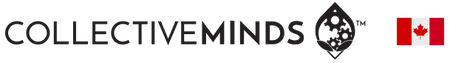NOTICE:
Before purchasing Drive Hub please review the compatibility list to ensure that ALL items you are connecting to the device are compatible.
Description
For over a decade racing enthusiast all over the world have been searching for a solution to take their favorite Force Feedback racing wheel from console to console.
The wait is over! The Drive Hub™ is a revolutionary, industry first cross over gaming adapter making it possible to use virtually any Force Feedback steering wheel on your Xbox One™ or PlayStation® 4 gaming console. Our proprietary Gearbox technology instantly detects and configures your wheel to match either Xbox One™ or PlayStation® 4, no complicated tuning or PC apps required just Plug and Play.
Enjoy true Force Feedback the way the game developers intended, not some make shift solution using controller overlays and a locked centre force. As an added bonus the Drive Hub™ makes all Xbox One™ and PlayStation® 4 Steering wheels cross compatible.
The Drive Hub™ opens up a whole new world to those who previously thought their old Wheels were either obsolete or incompatible.
No more buying new steering wheels for every system you own or needlessly disposing of old incompatible steering wheels. The Drive Hub™ fully supports all standard Force Feedback protocols including but not limited to Spring Force, Dampers, Collision Force, road, surface and airborne effects.
Fanatec Exclusives:
Fanalogic
Use your favourite Fanatec wheel (including PC wheel bases) with your favourite racing game on the PlayStation® 4 or Xbox One™, no more having to buy a new wheel or base just play on your favourite platform.
Fanatec Native Mode
This allows Fanatec owners to fully utilize the native Fanatec features, buttons and displays if supported in your f avourite Racing game.
Adaptive Force
Enjoy the added benefit of our Adaptive Force technology enhancing your native Xbox One™ Fanatec wheel (or any wheel) adding the missing environmental effects while playing Forza Motorsport™ and Forza Horizon™ games.
Compatibility & Support
If you are having any issues please visit our Support Page
LIST OF COMPATIBLE PLATFORMS
- Xbox Series X
- Xbox Series S
- Xbox One X
- Xbox One S
- Xbox One
- PS5 (REQUIRES PS4 Hori Mini-Pad or PS4 Nacon Compact Controller for NON PS4/PS5 compatible wheels)
- PS4 Pro
- PS4 Slim
- PS4
- PS3 (GT5 & GT6 Only)
LIST OF COMPATIBLE RACING WHEELS
The following list of racing wheels is fully compatible with the DriveHub and will work on all the above platforms - including Force Feedback, Pedals, Shifters, etc. PC Only required for updates of wheels and the DRIVEHUB. Pedals MUST be updated and calibrated on PC before first use. No PC needed after updating Pedals for general usage and calibration. Be sure to update to the latest beta firmware first.
Logitech Racing Wheels
- Logitech G25
- Logitech G27
- Logitech G29
- Logitech Driving Force EX
- Logitech Driving Force Pro
- Logitech Driving Force GT
- Logitech G920
- Logitech G923 (Xbox & PS)
- Logitech G Pro (PC/DD11, PS5, PS4 and Xbox supported)
Thrustmaster Racing Wheels
- Thrustmaster T80
- Thrustmaster Ferrari 458 Spider Racing Wheel
- Thrustmaster TMX
- Thrustmaster TMX Pro
- Thrustmaster T128
- Thrustmaster T150
- Thrustmaster T150 Ferrari Wheel
- Thrustmaster T150 Pro
- Thrustmaster T300 RS (Supports all Rims)
- Thrustmaster T300 RS GT Edition
- Thrustmaster T300 Ferrari Integral Racing Wheel Alcantara Edition
- Thrustmaster T300 Ferrari GTE
- Thrustmaster T500 RS (Supports all Rims)
- Thrustmaster T500 GT Edition
- Thrustmaster TX (All Versions)
- Thrustmaster TS-PC
- Thrustmaster TS-XW
- Thrustmaster T-GT
- Thrustmaster T-GT-II
- Thrustmaster T248 (Xbox & PS)
Fanatec Racing Wheels
- Fanatec Porsche Turbo
- Fanatec Porsche Carrera
- Fanatec Porsche 911 Turbo
- Fanatec Porsche 911 Turbo S
- Fanatec Porsche 911 GT2
- Fanatec Porsche 911 GT3 RS
- Fanatec Porsche 911 GT3 RS v2
- Fanatec CSR (+ Pedals)
- Fanatec CSR Elite (+ Pedals)
- Fanatec ClubSport Wheel Base
- Fanatec ClubSport Wheel Base V2
- Fanatec ClubSport Wheel Base V2.5
- Fanatec CSL Elite (Both Xbox & PS)
- Fanatec DD1 F1 (Use PS4 Mode)
- Fanatec DD1
- Fanatec DD2
- Fanatec CSL DD
- Fanatec CSL DD QR2
- Fanatec GT DD Pro
Microsoft Racing Wheels
- Microsoft Xbox 360 Racing Wheel (Wireless requires Xbox 360 Wireless Receiver)***
Moza Racing Wheels
- R5 (CS V2P Steering Wheel)
Hori Racing Wheels
- Hori Xbox One Racing Wheel
COMPATIBLE USB ACCESSORIES
Most accessories can be used with any combination of supported wheels. (Example: Thrustmaster TH8A shifter with a Logitech G29 wheel). IF you have more than one different USB accessory, simply connect a USB Hub to the accessory port.
Shifters
- AIOLOGS SQ Shifter
- BJSim Sequential Shifter
- Fanatec SQ v1.5*
- FREX GP
- PXN A7 Shifter
- Simagic H Shifter
- Thrustmaster TH8A
- Thrustmaster TH8 and TH8S
- Thrustmaster TSS
- VNM Shifter V1
Handbrakes
- AIOLOGS Handbrake v3****
- BJSim Handbrake
- Conspit Handbrake H2
- Fanatec CS Handbrake v1.5*
- Heusinkveld Sim Handbrake
- RASTP Handbrake
- Simagic Handbrake
- Thrustmaster TSS
Pedals
- BJ Sim Pedals BJ STEEL GT PRO
- Conspit CPP Pedals
- Conspit CPP Lite Pedals
- CST F1 – 3B Pedals
- DCsimracing DC2
- DCsimracing DC3
- Fanatec CSL Elite*
- Fanatec CSL Elite V2*
- Fanatec CSL Elite with Load Cell
- Fanatec CSL
- Fanatec CS CSR ELITE
- Fanatec CS V1
- Fanatec CS V2
- Fanatec CS V3
- Freejoy Simjack Pedals
- Heusinkveld Sim Pedals
- Heusinkveld Ultimate Pedals
- Heusinkveld Sprint Pedals
- HPP Sim 3P PRX
- ImSim Talento SimPedals
- RicmoTech Realgear GTPRO3
- Logitech G25 Pedals
- Logitech G27 Pedals
- Logitech G29 Pedals
- Logitech G920 Pedals
- Logitech G Pro (PC/DD11, PS5, PS4 and Xbox supported)
- Sim Racing Pro SRP Pedals
- Simgrade Thera 2 & 3 Pedals
- Simagic P1000 Pedals
- Simtrecs Pro Pedals
- Thrustmaster T2PA**
- Thrustmaster T3PA**
- Thrustmaster T3PA-Pro**
- Thrustmaster T-LCM
- Venym Atrax 2 or 3 Pedals
- Venym Black Widow 2 or 3 Pedals
*ClubSport USB Adapter required
https://www.fanatec.com/us-en/sim-racing-hardware-accessories/clubsport-usb-adapter-us.html
**Thrustmaster DB9 PEDALS T.RJ12 ADAPTER required
https://shop.thrustmaster.com/en_gb/products-steering-wheels/db9-pedals-t-rj12-adapter.html
***Microsoft™ Xbox 360 Wireless PC adapter required
****AIOLOGS HandBRAKE V3 built after August 2021 not supported
LIST OF KNOWN SUPPORTED GAMES
The following list of racing games is known to support compatible racing wheels including Force Feedback, Pedals, Shifters & other accessories. Note: There may be other titles that work but this list of games has been tested for compatibility.
- Assetto Corsa
- Baja: Edge of Control HD
- Burnout Paradise XBX (Backwards Compatibility Mode)
- Burnout Revenge XBX (Backwards Compatibility Mode)
- Bus Simulator 18
- Dakar 18 Rally
- DiRT Rally
- DiRT Rally 2.0
- DiRT 4
- Driveclub
- F1 2014 XBX (Backwards Compatibility Mode)
- F1 2015
- F1 2016
- F1 2017
- F1 2018
- F1 2019
- F1 2020
- F1 2021
- F1 2022
- F1 2023
- Farming Simulator 15
- Farming Simulator 17
- Farming Simulator 18
- Farming Simulator 19
- Forza Horizon (Backwards Compatibility Mode)
- Forza Horizon 2
- Forza Horizon 2 Presents Fast & Furious
- Forza Horizon 2: Storm Island
- Forza Horizon 3
- Forza Horizon 4
- Forza Horizon 5
- Forza Motorsport 5
- Forza Motorsport 6
- Forza Motorsport 7
- Forza Motorsport 8
- Gran Turismo Sport
- Gran Turismo 5 (PS3)
- Gran Turismo 6 (PS3)
- Gran Turismo 7
- Grid XBX (Backwards Compatibility Mode)
- GRID (2019)
- NASCAR Heat 2
- NASCAR Heat 3
- NASCAR Heat 4
- Need For Speed: Payback
- Pure Farming 2018
- Project Cars
- Project Cars 2
- Project Cars 3
- Sébastien Loeb Rally Evo
- Spintires: MudRunner
- The Crew 2
- V-Rally 4
- Wreckfest
- WRC 5
- WRC 6
- WRC 7
- WRC 8
- WRC 9
- WRC 10